A variety of software applications are used to make the work easier and become very significant. Software like Lucidchart is one of that many software.
Lucidchart is a software
application that allows users to create, collaborate, and share flowcharts, diagrams,
and other visual representations of ideas. The web-based software offers a free
trial before requiring a paid subscription. Users can quickly try it online for
free of cost to know about its essential features.
Lucidchart is similar to
other software applications such as Microsoft Visio and Gliffy.
However, it is unique in
allowing multiple users to work on the same document simultaneously. This makes
Lucidchart an ideal tool for team collaboration.
In addition, Lucidchart
offers a variety of templates and shapes to choose from, making it easy to
create professional-looking diagrams.
What is Lucidchart, and what is it?
If you are searching for
information regarding Lucidchart software, what this software is, and what the
essential functions are, then you are at the right place. Please read the blog
post to know more about Lucidchart features.
Individuals and teams
use the software for various purposes, including mind mapping, process
modeling, visualizing ideas, and creating org charts. Lucidchart is known for
its ease of use and intuitive interface.
The software is
available in both free and paid versions, with the paid version offering
additional features and storage. Lucidchart has integrations with various
applications, making it a versatile tool for individual users and teams.
How to use Lucidchart for your needs?
Whether you need to
create a simple mind map or a complex data visualization, Lucidchart can help
you get the job done. The software is simple to use and comes with a wide range
of features that make it easy to create high-quality visuals.
To start with
Lucidchart, create an account and start making your diagram. The software is
web-based so you can access it from anywhere. Once you've completed your graph,
you can share it with others by exporting it as an image or PDF. You can also
embed your chart on a website or blog.
So if you're looking for a way to create beautiful diagrams and charts, check out Lucidchart. With its simple interface and powerful features, Lucidchart is the perfect tool for all your diagramming needs.
The different features of lucidchart
The software Lucidchart includes many features, including templates, shapes, and drag-and-drop tools. Lucidchart also offers an extensive library of symbols and icons. In addition, the software allows users to collaborate on diagrams in real-time. As a result, Lucidchart is an ideal tool for creating flowcharts, wireframes, mind maps, and other types of charts.
Lucidchart's compatibility with other software.
Lucidchart is a versatile
piece of software that is compatible with a range of other software
applications. This makes it an ideal tool for creating diagrams, flowcharts,
and other visuals. Lucidchart can be integrated with popular applications such
as Google Docs, Sheets, Slides, and Microsoft Office products.
It can also use on its own or with other
web-based tools. This flexibility makes Lucidchart a valuable tool for both
individual users and businesses.
How to get started with Lucidchart?
To get started with Lucidchart, create an account and log in. Once you're logged in, you'll be able to access all of the features and tools that lucid chart offers. To create a new document, click on the "Create New Document" button in the upper left-hand corner of the screen. Once you select a template, you can start adding shapes and lines to your chart.
You can add text, images, and other
multimedia elements to customize your diagram further. Simply save your work
and share it with others when you're finished. With Lucidchart, creating
professional-looking diagrams is easy and fun.
Disadvantages of Lucidchart software
Although Lucidchart has many advantages, there are also some disadvantages to using this program. One drawback is that it is not as user-friendly as some other programs. It can be challenging to figure out how to use all of the features, and the learning curve can be steep.
Additionally, Lucidchart can be slow and laggy, especially when working on larger projects. It can be frustrating and make the program difficult to use. Another disadvantage is that Lucidchart is not free. There is a monthly subscription fee, for the advanced features which can add up over time.
Conclusion
Lucidchart is an ideal
tool for team collaboration that offers a variety of templates and shapes to
choose from, making it easy to create professional-looking visuals quickly and
easily. It can be used for various purposes, including business and educational
applications. If you're not familiar with Lucidchart yet, it's worth checking
out!
Have you tried using Lucidchart for team collaboration? What were your results? Share your response. And if not go for it and check out its features.
Link to Lucidchart Software's official site - https://www.lucidchart.com/pages/examples/flowchart_software
Related Post - https://www.softwareinstallinfo.com/2022/05/android-app-hider.html

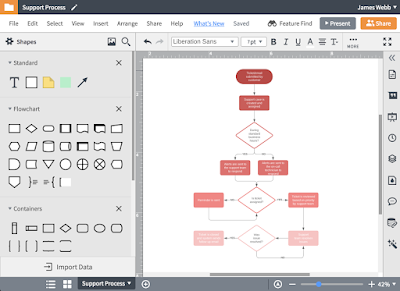



2 Comments
Creately is a good alternative too.
ReplyDeletehttps://www.gmail.com/
ReplyDelete